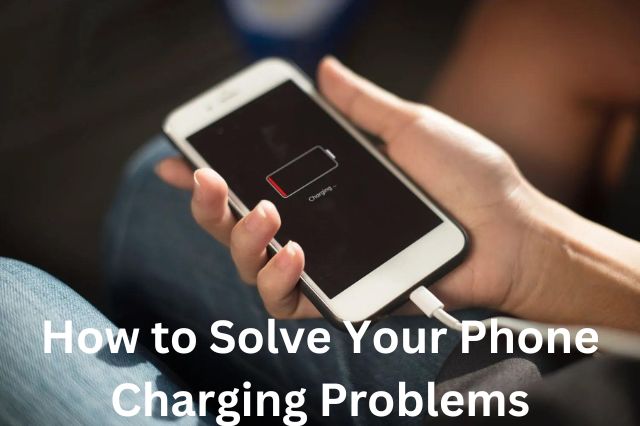In today’s digital age, our smartphones are more than just communication devices; they are our personal assistants, entertainment hubs, and connections to the world. Hence, it’s crucial to ensure they are always charged and ready to go. However, phone charging problems can be frustrating and disruptive. In this comprehensive guide, we will explore common phone charging issues and provide practical solutions to keep your device powered up.
1. Identify the Problem
The first step in solving any charging problem is to identify the root cause. Here are some common issues you might encounter:
- Slow Charging: Your phone takes longer than usual to charge.
- No Charging: Your phone does not charge at all when plugged in.
- Intermittent Charging: Your phone charges and stops charging randomly.
- Overheating: Your phone gets excessively hot while charging.
2. Inspect the Charging Cable
The charging cable is often the culprit behind charging issues. Here’s how to check if your cable is the problem:
- Physical Damage: Look for any visible signs of wear and tear, such as frayed or bent areas.
- Test with Another Device: Try using the cable to charge another device. If it doesn’t work, the cable is likely faulty.
- Use a Different Cable: Use a different, preferably new, cable to see if your phone charges properly.
3. Examine the Charging Adapter
The adapter or wall plug can also cause charging problems. Follow these steps to ensure it’s functioning correctly:
- Inspect for Damage: Check for any visible damage or burnt smells.
- Test with Another Device: Plug another device into the same adapter. If it doesn’t charge, the adapter may be defective.
- Try a Different Adapter: Use a different adapter to see if your phone charges.
4. Check the Power Source
Sometimes, the issue might not be with your phone or its accessories but with the power source. Here’s what to do:
- Try Different Outlets: Plug your charger into a different wall outlet or power strip.
- Avoid USB Ports: Charging from a computer’s USB port can be slow and unreliable. Use a wall outlet whenever possible.
- Use a Known Good Power Source: Ensure that the power source you are using is working properly by testing it with other devices.
5. Clean the Charging Port
Dust and debris can accumulate in the charging port over time, leading to poor connections. Here’s how to clean it:
- Turn Off Your Phone: Always power off your device before cleaning the charging port.
- Use a Soft Brush: Gently brush the inside of the port with a small, soft-bristled brush.
- Compressed Air: Use a can of compressed air to blow out any remaining dust and debris.
- Avoid Metal Objects: Do not use metal objects like pins or needles, as they can damage the port.
6. Check for Software Issues
Sometimes, software glitches can cause charging problems. Here’s how to address them:
- Restart Your Phone: A simple restart can fix many minor issues.
- Update Software: Ensure your phone’s operating system and apps are up to date.
- Reset Settings: If the problem persists, consider resetting your phone’s settings to default. Note that this will not erase your data.
- Factory Reset: As a last resort, perform a factory reset. This will erase all data, so back up important information first.
7. Battery Health and Replacement
Over time, batteries degrade and may not hold a charge as well. Here’s what you can do:
- Check Battery Health: Many smartphones have a built-in feature to check battery health. For example, iPhones have a “Battery Health” section in settings.
- Monitor Battery Performance: If you notice a significant battery drain, it might be time for a replacement.
- Replace the Battery: If your phone is out of warranty, you can have the battery replaced by a professional or, if you’re tech-savvy, do it yourself with a battery replacement kit.
8. Avoid Charging in Extreme Temperatures
Charging your phone in very hot or cold environments can affect battery performance and safety. Here’s what to do:
- Room Temperature: Always charge your phone at room temperature when possible.
- Avoid Direct Sunlight: Do not charge your phone in direct sunlight or near heat sources.
- Cold Weather: In very cold weather, charge your phone indoors.
9. Use Quality Accessories
Cheap or counterfeit charging accessories can cause a multitude of problems. Here’s how to ensure you’re using quality products:
- Original Accessories: Whenever possible, use the original charger and cable that came with your phone.
- Certified Products: Look for certified products that meet your phone manufacturer’s standards. For example, “MFi” (Made for iPhone) certified products for Apple devices.
- Avoid Cheap Alternatives: Cheap knock-offs might save money upfront but can damage your phone in the long run.
10. Use Proper Charging Practices
Improper charging habits can degrade your battery faster. Follow these best practices:
- Avoid Overcharging: Do not leave your phone plugged in overnight. Most modern phones stop charging at 100%, but it’s still a good habit to unplug it once fully charged.
- Partial Charging: Lithium-ion batteries, used in most smartphones, perform best when kept between 20% and 80% charge.
- Regular Use: If you’re not using your phone for an extended period, store it with a 50% charge and in a cool, dry place.
11. Seek Professional Help
If you’ve tried all the above steps and your phone still won’t charge properly, it might be time to seek professional help. Here’s how:
- Warranty Service: If your phone is still under warranty, contact the manufacturer or retailer for a repair or replacement.
- Authorized Service Centers: Visit an authorized service center for your phone’s brand. They have trained technicians who can diagnose and fix the problem.
- Avoid Unauthorized Repairs: Going to unauthorized repair shops can void your warranty and may not use quality parts.
Conclusion
Charging problems can be frustrating, but with a systematic approach, you can usually identify and resolve the issue. Always start with the basics: check your cable, adapter, and power source. Clean your charging port and ensure your software is up to date. Pay attention to your battery health and charging practices. Finally, if all else fails, seek professional help. By following these steps, you can keep your phone charged and ready to meet your daily needs.
By addressing these common issues and adopting good charging habits, you can extend the life of your phone’s battery and ensure it remains reliable for all your communication, entertainment, and productivity needs.